Using Gmail for work

After going through my fourth or fifth Microsoft Exchange crash and countless Outlook problems (after 3 years!), I decided that I had had enough. For a little over a month, I've been using Gmail as my primary client for e-mail -- for work e-mail, for personal e-mail and everything in between. So far I love it, though I've discovered that there are also a few things that make it undesirable. Read on for the details...
The Setup
 First of all, how was this even possible? Simple, I have all my different email accounts forward to my gmail account. Then I'm using Gmail's "accounts" feature so that when I reply to messages sent to rakesh at agrawal.org, the message is sent by "rakesh.agrawal@gmail.com on behalf of [rakesh at agrawal.org]" so that when the recipient replies, they are replying to rakesh at agrawal.org and not rakesh.agrawal@gmail.com. Basically, it does a decent (but not great -- see below) job of making it look like the emails I'm sending are coming from something other than my gmail address. And it switches the "from" address based on which account the incoming address on a message matches so which account is being used is pretty seamless to me.
First of all, how was this even possible? Simple, I have all my different email accounts forward to my gmail account. Then I'm using Gmail's "accounts" feature so that when I reply to messages sent to rakesh at agrawal.org, the message is sent by "rakesh.agrawal@gmail.com on behalf of [rakesh at agrawal.org]" so that when the recipient replies, they are replying to rakesh at agrawal.org and not rakesh.agrawal@gmail.com. Basically, it does a decent (but not great -- see below) job of making it look like the emails I'm sending are coming from something other than my gmail address. And it switches the "from" address based on which account the incoming address on a message matches so which account is being used is pretty seamless to me.The Benefits
For me, there have been countless benefits of running email in the network cloud and not on a local client on my PC. Let me count the ways...
- No more crash-prone exchange server or outlook clients: Hey, maybe it was just me (or our network admin) but exchange and outlook were always crashing on me. And email is such a "mission critical" thing for me, this was completely unacceptable. This is really what pushed me into this experiment. With Gmail, I can actually spend all of my time using email rather than spending a disproportionate amount of my time troubleshooting email.
- Access from literally any computing device with Internet access: I don't need a client installed nor do I need to VPN into my office anymore to access all of my new messages and archived messages. Gmail is accessible from pretty much any web browser. Case in point: I accompanied my Mom to a doctor's office a couple of weeks ago and the room that we were in happened to have this wall-mounted PC with a web browser and an Internet connection. What did I do while waiting for the Doctor to come in? Why, whittle away my inbox of course using Gmail!
 - Gmail Mobile (m.gmail.com): The mobile version of Gmail is indispensible for me, though it's missing some features (see below). I can not only check for new messages from wherever I am (using my unlocked Cingular 2125 phone) but I can search my massive collection of archived messages. Mailing a package to a friend and need the address that he sent me? No problem, I've got the mobile version of Gmail. An interesting thing that I hadn't expected is that I even end up using the mobile version of Gmail around the house and other places where PCs are easily at hand just because I always have my phone with me (maybe this is just because I'm such an e-mail addict :-)) The other nice thing about Gmail Mobile is that it's fully synced with my actual inbox -- so if I archive something, I don't have to archive it again in my actual inbox.
- Gmail Mobile (m.gmail.com): The mobile version of Gmail is indispensible for me, though it's missing some features (see below). I can not only check for new messages from wherever I am (using my unlocked Cingular 2125 phone) but I can search my massive collection of archived messages. Mailing a package to a friend and need the address that he sent me? No problem, I've got the mobile version of Gmail. An interesting thing that I hadn't expected is that I even end up using the mobile version of Gmail around the house and other places where PCs are easily at hand just because I always have my phone with me (maybe this is just because I'm such an e-mail addict :-)) The other nice thing about Gmail Mobile is that it's fully synced with my actual inbox -- so if I archive something, I don't have to archive it again in my actual inbox.- reliable and effective search: With Outlook, I was always a big fan of Lookout (a search tool that was acquired by Microsoft shortly after I discovered it) -- but as a bolt-on piece to Outlook it delivered inconsistent performance. Specifically, it seemed to periodically disappear and stop running and I'd have to uninstall and reinstall (and re-index!). With Gmail, the search is just there and it just works. Always (well, almost... see below :-)).
- interface is simple, uncluttered: I feel like I'm a lot more efficient in Gmail, though I haven't actually benchmarked this. Labels and archiving are the perfect organization paradigms for me. I had already moved to an "archive" model in Outlook (with Lookout as my on-the-fly folder generation tool) so archiving made perfect sense to me in Gmail. Conversations are also a god-send. I think I'd be lost without them now that I've been using them so regularly.
- spam filtering is really, really good: We never quite found the right spam filtering tool for Exchange/Outlook at SnapStream. With Gmail the spam filtering is pretty damn good out of the box and I can easily get correct any false positives/negatives myself and that feedback goes back into their spam filtering engine.
- filtering is fast, simple (just like search): Outlook filters suck -- I hated sitting there and watching/waiting for Outlook to filter messages. And Outlook filters sometimes worked and sometimes didn't. Again, maybe I just didn't have things setup correctly.
- HTML copy/pastes are FAST: This isn't a huge one, but in Outlook, if I copied a bunch of HTML from my browser and pasted it into a message, it could sometime take a whole minute or two before Outlook became responsive again and my message was ready to send. In Gmail, the HTML pastes instantaneously.
The Downsides
- E-mail accounts functionality could be a lot better: Google's email "masquerading" is less than perfect. In most e-mail clients, my e-mails look first like they came from rakesh.agrawal@gmail.com and it's only when someone replies is it clear that they were from [my personal address] or [my work address]. This is probably the biggest downside. I'm always concerned that this raises the question in people's minds about how legit we are (ie "What, their company isn't big enough to have their own e-mail domain? They use Gmail for email??"). So far I've been willing to endure this, but it's the thing that I probably worry about the most with using Gmail for work. Why not make it so that the emails are "masqueraded" more effectively and there are no links to @gmail.com in the from field? I suspect that the answer here has something to do with emails properly getting through most spam filters out there. I sure hope this problem is solveable and that it's something the Gmail team is working on!
- m.gmail.com doesn't support "accounts": This appears to just be something that the Gmail team hasn't yet built into mobile, but at the moment when you reply to a message in the mobile version of Gmail, there's no concept of an "account" -- ie all messages sent from m.gmail.com appear to come from your Gmail account. This makes sending emails from my Gmail Mobile account something that I don't do very often. I emailed Gmail support about this and their reply indicated that this is just a matter of time.
- No offline access: I guess this isn't true because you can always use Gmail's POP support to download messages into an offline client, but then I'd lose that notion of having one single email box for everything. And I guess I also haven't felt the pain as much on this as of late because I haven't been traveling quite as much as I have in the past.
- It's not a local application: I know, duh. But there are real disadvantages here -- attachments aren't at your fingertips. Cross-referencing two emails isn't trivial. In outlook you'd just open up the two messages in two separate windows. In Gmail, I have to get one message open, click on a "open in a new window" button and then find the second message -- a bit awkward. In general, running something like this in my browser is a bit strange maybe just because I was used to double clicking an icon and having a separate graphic in my tray for my email client. Now I have to find my Gmail tab from amongst the 10-15 other tabs that I have open at any given point in time.
- Space limitations: So yeah, Gmail offers you 2.8 gigs of storage space (and counting). But I use email A LOT. So I'm using about 2/3 of this right now and at the rate that I've been receiving emails, that means that I probably have another 4 months before I top out. Others (like Jason Calacanis) have complained about this. I'm hoping that between now and then Gmail does something to address users like me (yes, I'd be perfectly willing to pay something for more space!)
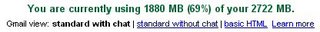
- Formatting limitations: I sometimes wish I had better control of the presentation of my emails -- the Gmail rich text editor control is good, but not great. Certainly not as good as the Microsoft Word editor that I used with Outlook to compose messages. Creating and formatting tables in particular is difficult in Gmail.
- Occasional hiccups of service: After using Gmail for 6 weeks, this happened to me the first time last week. For about 30 minutes, Gmail was unavailable. I'm assuming that this is because Gmail is in beta, but I'm certainly not willing to cut them slack just because they have a "beta" label in their header! :-) If this happened more often, it would completely obliterate all of the benefits listed above. Luckily, it doesn't.
I'm really hoping that the Gmail team comes through and addresses the downsides I've listed above and creates something that's attractive to business users. But even with the solution where it is I'm sticking with Gmail because the benefits far outweigh the downsides for me... and the whole setup, IMO, is much, much better than Microsoft Outlook.
(As an aside, this offline access problem has to be solved at some point by all these companies building rich web-based services. I haven't seen anyone create a competent solution here, at least not for a mainstream application. Google's got their Gmail notifier which helps bridge the web-app local-app gap. With Adsense, they've been beta-testing a local-app for managing Adwords accounts which I don't know much about, but would definitely fall into this same category. I wonder if there is a way to make a web-app available offline through the same browser model so there was no issue with needing to create and maintain multiple interfaces. Seems that would be a clean way to go.)


11 Comments:
hi beware gmail is currently closing accounts who has exceeded quota
I also use GMail for work now (same setup) and find I agree with almost everything on your list.
I just wanted to tip you and your readers off (if you're not already aware of it) about GMail for domains which is also in beta now (invitation only, though). You can sign up here: https://www.google.com/hosted/
If you could convert the rest of your company, this would aleviate all of your concerns with how well GMail does masquerading as your work address. I couldn't get enough people on board where I work - but it seems like you might be able to ;)
You can open mail in a new window, just shift+click on any mail.
I use the same setup as you, and I have a few comments. First off, I've encountered the some cons as you have, but I am loving this setup.
I also have another paid e-mail service that I don't use much, but still keep as a backup. You can find it at fastmail.fm, and it is truly the most feature-rich and advanced online e-mail client I have ever seen. They allow you to setup different from-addresses (or accounts if you will), and truly makes it look like the e-mail is coming from that address. They don't even have any checkup-routines, meaning I can set up an account that makes my e-mail appear as if it is coming from bill.gates@microsoft.com, and it will show up in Outlook as just that, no "xxx@fastmail.fm on behalf of bill.gates@microsoft.com". If Gmail could do this (apart from the lack of routines to check if it is actually your e-mail address), I would really love the service.
Another problem I encountered as a freelancer, is that my biggest employer won't let me forward e-mails to my Gmail-account. They are just too big a company to make exceptions, so I'm forced to use their e-mail system. It works just fine, but I'm just one of those guys who like to keep everything in one place.
This is another excellent feature fastmail.fm offers, I can actually set up a pop-account in the fastmail e-mail client, and it will download e-mail from that pop-server to fastmail. So I can make fastmail download my work-mail from the pop-server instead of having my work-mail forward to fastmail. This is actually an amazingly powerful feature.
Anyway, nice post, I hope more people will realize the power of Gmail and that Google will continue to address the issues still in there.
You aren't likely to run out of space. I've been at 77% for ages despite dumping tons in. In fact, Google essentially said everyone gets unlimited storage (see http://blog.searchenginewatch.com/blog/050401-003432), so I wouldn't worry about this. Now the bad domain aliasing. Ugh. I've had same issue (http://daggle.com/060131-134544.html) as have many others. I wish they'd get that fixed.
Also, if you use FireFox and the gmail notifier extension, I think it'll secure your connection automagically.
I have to agree with Rahul. For the purpose of having an online e-mail client replacement, fastmail.fm is currently equipped better for the job. I just like Gmail's interface and calendar, so I learn to live with it's shortcomings.
I have written up a piece on the fastmail-features Gmail needs on my blog, they also have a free account option so you can check out the features for yourself.
I posted just the other day on why I don't use GMail. Mostly I agree with your article, but the con's are a bigger deal to me than the pro's.
And Thunderbird against Tuffmail doesn't have the serious issues of Outlook against Exchange.
Rourke
I've been happily using Gmail for work for months now, but I've just run into a problem that bears mentioning here.
Gmail's fetcher is throttled to fetch only 200 emails per hour. In my case, I receive website notifications, sometimes in large quantities. They are easy to categorize and manage with Gmail filters and tags, but the volume is causing the mail fetcher to leave my work mail sitting on the server for hours at a time.
Also, in researching this problem, it appears that the fetcher only fetches external mail once an hour (vs every minute or so in Outlook). I haven't confirmed this (since my new mails are stuck on the server for now), but test before diving in.
As of yesterday, I was very happy with the Gmail solution, and I certainly hope I don't have to go back because of these issues.
I have a question ... if you run your work email through gmail are those email that you receive and send private from your works admin?
This is a big problem that some people have with the traditional beds that people have because the springs are so hard to move. With a Split-King Adjustable Bed, you can adjust both the mattress and the springs in order to get a better night's sleep at the comfort of your own home. You also may find your ideal information about top mattresses on bedroom.solutions.
Post a Comment
<< Home